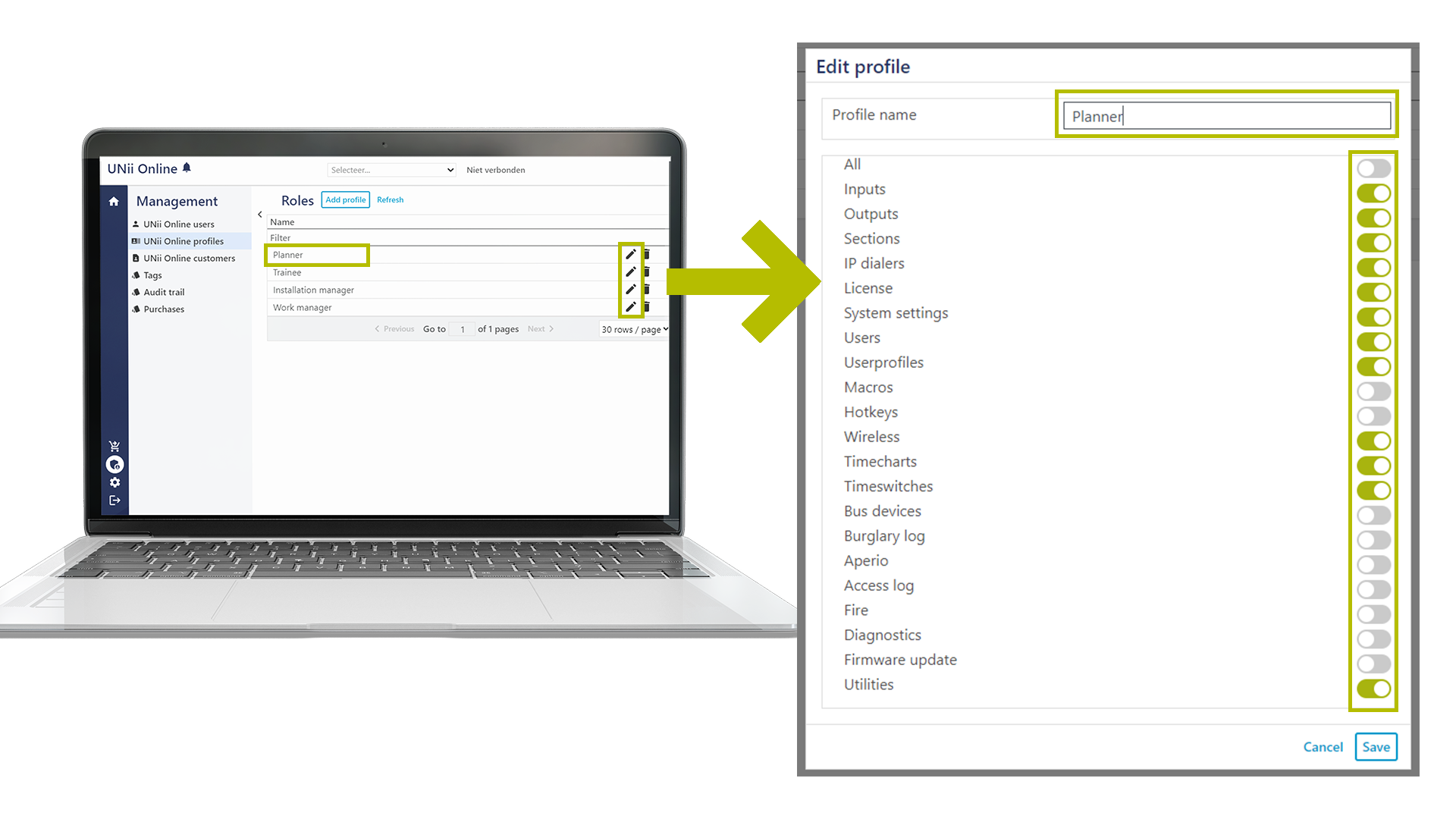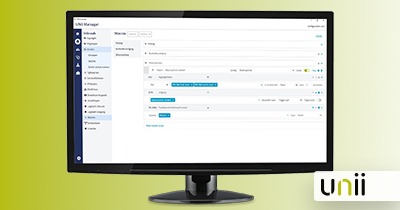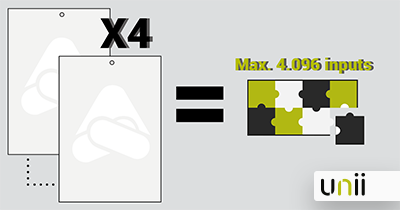UNii online is used by both the installer and the end user. Ideally, the installer can manage the system remotely and the end user can perform user management on their own without additional software. Currently, users’ rights are fixed, but that is about to change. In the latest UNii firmware release of UNii online, user management becomes flexibly configurable!
What is UNii online?
With a user-interface similar to that of UNii manager, installers can manage UNii systems remotely. In convenient dashboards, the status of the systems is clearly visible and proactive action can be taken as needed.
For the installer
The installer administrator can set user roles. These roles are assigned to a user, such as a Work Planner or mechanic.
Per user role, it can be set which screens in UNii online are visible to the user. The installer administrator always has access to all screens.
Within a screen, there is no distinction in content. If you see a particular screen, such as sections, then you can access all the information within this screen.
For the end user
The most important change is visible for the end user. The installer can set an administrator user role for the end user.
Also in this user role, as with the mechanic, you set which screens are accessible.
The client’s administrator can create user roles for other users after this. The rights of these users are at most the same as those of the administrator.
So with this feature, the installer can ensure that the end user also has access to logs or dynamic logging, for example.